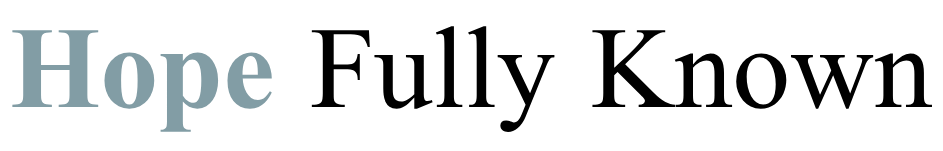Looking to type in Swedish with ease and precision? Whether you’re learning the language or working with Swedish clients, having the right keyboard setup is essential. In this guide, we reveal the 10 best Swedish keyboards and layout tools for smooth and accurate typing. From physical keyboards to layout software and stickers, you’ll find practical solutions tailored for different needs—all with a focus on comfort, convenience, and language accuracy.
Typing in Swedish can be tricky on a regular keyboard. The Swedish alphabet includes three unique characters—å, ä, and ö—that don’t appear on standard English keyboards. Without the right layout, typing becomes slow and frustrating. That’s why choosing the right Swedish keyboard or layout tool makes a huge difference in both speed and accuracy.
Why You Need a Swedish-Friendly Keyboard Setup
If you work with the Swedish language—whether for school, business, or personal use—a suitable keyboard setup is a must. A standard keyboard might not support the characters you need, slowing you down and increasing errors.
Swedish computer language keyboards Swedish Keyboard layout are specifically designed with all the Swedish characters in the correct places.
This ensures that what you type appears exactly as intended, without guesswork or awkward shortcuts.
Even better, you don’t always need to buy a new device. Many Swedish keyboard layout tools and stickers make it easy to convert your current setup into a Swedish-friendly one.
They offer a budget-friendly solution for students, remote workers, and multilingual professionals.
Top Benefits of Using Swedish Layout Tools
A good keyboard layout tool or physical keyboard offers the following benefits:
- Increased typing speed
- Better accuracy
- Comfortable key placement
- Easy access to special characters
- Improved workflow for multilingual users
Let’s now explore the top 10 tools and keyboards that make typing in Swedish smooth and efficient.
1. Logitech K780 Multi-Device Wireless Keyboard
This versatile keyboard supports multiple languages, including Swedish. It’s wireless, quiet, and compact. It also connects to phones, tablets, and PCs.
- Integrated Swedish layout
- Comfortable, curved keys
- Multi-device support
2. Microsoft Surface Keyboard (Nordic Layout)
Perfect for Windows users, this keyboard includes a Nordic layout with all Swedish letters in the right places.
- Sleek design
- Native Swedish character support
- Reliable performance
3. Apple Magic Keyboard with Nordic Layout
If you’re a Mac user, the Apple Magic Keyboard with the Nordic layout is a must-have. It’s slim, silent, and stylish.
- Includes å, ä, and ö
- Wireless and rechargeable
- Seamless Apple integration
4. LanguageSource Keyboard Stickers
An affordable way to turn any keyboard into a Swedish one. These stickers fit over your keys and clearly mark Swedish letters.
- Easy to install
- No need to buy new hardware
- Long-lasting and fade-resistant
Explore them at www.languagesource.com for trusted, high-quality Swedish computer language keyboards and stickers.
5. Microsoft Keyboard Layout Creator (MKLC)
This free software lets you design your own layout or download a Swedish one. It works well for those who need flexibility.
- Free to use
- Customisable layouts
- Supports Swedish input
6. Mac Keyboard Settings (Language Input Option)
Mac users can simply go to System Settings and enable the Swedish keyboard from input sources.
- Built-in feature
- No download needed
- Great for bilingual users
7. WASD Custom Mechanical Keyboards
These mechanical keyboards can be customised to match the Swedish layout. Great for typists and gamers alike.
- Custom keycaps available
- High-quality mechanical switches
- Strong build quality
8. Logitech K120 with Swedish Layout
This wired keyboard is a budget-friendly option that comes with a Nordic layout.
- Plug and play
- Durable design
- Comfortable typing feel
9. Google Input Tools (Chrome Extension)
Google’s Input Tools is a great virtual solution for occasional Swedish typing. Simply switch your layout and type online.
- Free Chrome extension
- No installation needed
- Includes Swedish characters
10. Swedish Keyboard App for Mobile Devices
There are several mobile apps (iOS and Android) that support Swedish keyboard input. Great for on-the-go typing.
- Quick installation
- Predictive text for Swedish
- Supports å, ä, ö
Choosing the Right Swedish Keyboard Tool
When picking your ideal keyboard or layout tool, consider these factors:
- Device compatibility – Make sure it works with your operating system.
- Typing frequency – Frequent users may prefer a physical keyboard.
- Budget – Stickers and software tools are often cheaper.
- Ease of use – Go for simple installation and user-friendly options.
If you want a reliable and long-lasting solution, check out
www.languagesource.com
They offer both hardware and accessories tailored for the Swedish keyboard layout.
Tips to Boost Your Swedish Typing Skills
Along with using the right tools, here are a few tips to improve your typing experience:
- Practice regularly – Use language learning websites and apps.
- Watch Swedish shows – Helps you learn common words and spelling.
- Type journal entries or blogs – This boosts memory and fluency.
- Use shortcuts – Learn Swedish alt codes or software shortcuts for speed.
Final Thoughts
You don’t need to struggle when typing in Swedish. With the right keyboard, software, or stickers, you can enjoy a smooth, natural experience. Whether you’re a language learner, expat, or remote worker, adapting your keyboard setup is a smart move.
Don’t forget to explore top-rated options like layout stickers from
www.languagesource.com
They offer trusted tools tailored for Swedish computer language keyboards, helping you type with confidence and ease.